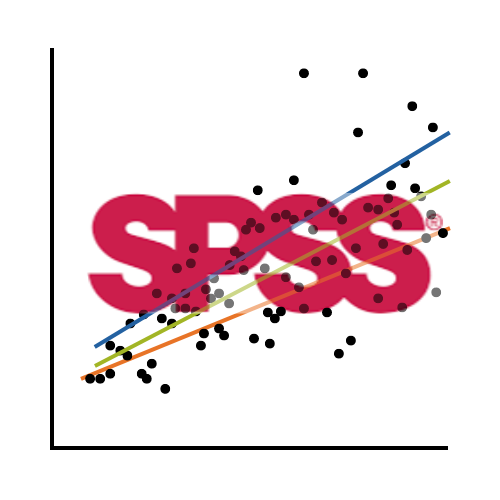
You open SPSS menus for Regression and GLM.
You see the options.
You are lost.
You might look up explanations in a manual or google examples.
But what you really need is someone to walk you through the steps and nuances with examples and super clear explanations….
I’m Kat Caldwell, your tutorial instructor.
There is SO MUCH to know about doing a regression analysis in SPSS. And, surprisingly, there are 2 totally different procedures for running regressions: Regression and GLM.
My goal is that by the end of the tutorial, you will know the ins and outs of these 2 procedures and their unique benefits. That way you can decide which procedure is best for you and your data analysis & reporting needs.
Understanding linear regression in SPSS lays the groundwork: preparing you to run just about every advanced (Stage 3) procedure including count models, linear mixed and multilevel models, logistic regression, mediation and path analysis, and so much more.
 Kat Caldwell, PhD
Kat Caldwell, PhD
In this live, 3-session, online tutorial, you and I will cover:
- General procedures everyone needs to know such as testing assumptions and plotting results for reporting
- Running linear regression using the Regression procedure and interpreting the output
- Running linear regression using the GLM procedure and interpreting the output
- What to know when choosing which SPSS regression procedure is right for your research question
- And more!
Who Is This Tutorial For?
This tutorial is suitable for students and professionals. It’s a Stage 2 tutorial and it covers both data analysis skills and software skills.
This tutorial is for you if you:
- You have some familiarity with SPSS and are ready to make the software work for you.
- You are preparing to run you first ever linear regression in SPSS.
- You’re confident with linear regression in another statistical software package, but want to learn SPSS.
- You’ve used Regression or GLM in SPSS before, but it’s been awhile, and you are ready to jump back in.
- You’re familiar with linear regression in SPSS windows, but would like to learn syntax to improve efficiency and reproducibility.
It is NOT for you if you:
- You’ve used SPSS for linear regression for years and have it down.
- You’ve never taken any statistics classes before and don’t understand basic statistical concepts.
How Does It Work?
This course is a 3 session, live, online tutorial.
During each session, the instructor will cover core concepts and steps.
Sessions will also include a Q&A portion, so bring your questions!
All sessions will be recorded and made available to you work through at your own pace.
Time:
All Live Session are on Tuesday at 1 – 3 pm EDT.
Dates:
- April 2, 2024
- April 9, 2024
- April 16, 2024
Have questions? No problem!
In addition to the lessons, you’ll also have direct support from the instructor via a Forum where you can get additional assistance on tutorial concepts, deepen your knowledge, and clarify any questions.
Where Do I Access Recordings and Material?
For each of the modules, you will have a set of training resources and material.
As a participant of the Linear Regression in SPSS tutorial, you can access these for 12 months in our participant-only website.
 Data Sets
Data Sets
Real research data sets in SPSS format.
 Recorded Lesson Videos
Recorded Lesson Videos
Always available so you can review material at your preferred schedule.
 Software Syntax and Demo Videos
Software Syntax and Demo Videos
Step-by-step videos for SPSS. Syntax files available to download so you can save and edit them for your own analysis.
 Forum Access
Forum Access
Ask your instructor about tutorial content or how to apply it to your own data analysis.
 Handouts
Handouts
Session slides and supplementary material to support your learning.
 Suggested Resources
Suggested Resources
External videos, articles, or exercises that we recommend to support your learning.
You’ll have access to this site and all the related materials and resources for ONE FULL YEAR. That means you can re-watch sessions and ask additional questions again during that 12-month period.
Often, our students report they understand the material at a deeper level on a second or third pass. You’ll learn more every time, so take advantage of it!
About Your Instructor
Hi, I’m Kat Caldwell, your tutorial instructor.
As an instructor at The Analysis Factor, I am motivated to make statistics more approachable for my fellow researchers.
My repertoire includes ANOVA, multiple regression, logistic regression, hierarchical cluster analysis, and multidimensional scaling. Always a student, I enjoy learning new statistical procedures and appreciate well-annotated code for easy replication.

Kat Caldwell, PhD
Prerequisites
So what kind of background in statistics do you need?
This tutorial will show you how to use SPSS to apply the statistical knowledge you’ve already acquired in a linear model course. It assumes you have used SPSS before.
We’re assuming you understand fundamental statistical concepts, like:
- How to interpret descriptive statistics like frequency tables, central tendency, and spread
- Basic hypothesis testing and confidence intervals for one or two variables
- The different types of univariate and bivariate graphs, like histograms, scatterplots, box plots and bar charts
If you have questions about whether you’re ready for this class, just email us. We’ll give you our honest opinion and won’t pressure you into anything. We want you to succeed!
Your Satisfaction Is Guaranteed
As with all of our programs, your satisfaction is guaranteed. Your registration fee is fully refundable for up to 30 days after purchase. If you participate fully in the tutorial – watch, read, and try out what is included – and find you are not satisfied, we will give you a full refund. Just notify us within 30 days of purchasing the program.
