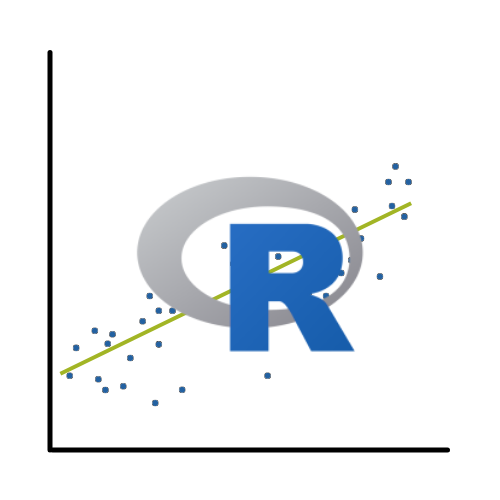
OVERWHELMED trying to learn R on your own?
LOST when trying to analyze data?
WANT a starting point for developing statistical analysis skills?
This online tutorial is for you….
I’m Kim Love, your tutorial instructor.
My goal is that by the end of the tutorial, you will have a strong foundation for running R, including working with data sets, defining and recoding variables, and running univariate and bivariate descriptives, tests, and graphs.
In this online tutorial, I’ll provide a great introduction for anyone learning statistics in R for the first time, or for R users who have taught themselves and would like a solid foundation.
 Kim Love PhD
Kim Love PhD
In this nine-module, online tutorial, you and I will cover:
- An overview of how R is organized, how to navigate and install packages, and how to use RStudio, a favorite user interface for keeping everything organized.
- How to format, prepare, and work with data.
- How to run one and two-variable statistical analyses.
- How to create and edit one and two-variable graphs.
- How to use R Markdown to report results directly from R.
- And more!
Who Is This Tutorial For?
This tutorial is suitable for students and professionals. It’s a Stage 1 tutorial and it covers both data analysis skills and software skills.
This tutorial is for you if you:
- You have never used R before.
- You need to refresh your R skills after not using it for while.
- You have figured out R on your own and would like a more systematic tutorial.
It is NOT for you if you:
- You’ve used R for years and have the fundamentals down.
- You’ve never taken any statistics classes before and don’t understand basic statistical concepts.
How Does It Work?
This course is a 9-module online tutorial.
All lessons are recorded sessions.
During each session, the instructor will cover core concepts and steps that you can follow along to.
Where Do I Access Recordings and Material?
For each of the modules, you will have a set of training resources and material.
As a participant of the Introduction to Data Analysis with R tutorial, you can access these for 12 months in our participant-only website.
 Data Sets
Data Sets
Real research data sets in csv format, ready for pulling into R.
 Recorded Lesson Videos
Recorded Lesson Videos
Always available so you can review material at your preferred schedule.
 Software Code and Demo Videos
Software Code and Demo Videos
Step-by-step videos for coding in R. Syntax files available to download so you can save and edit them for your own analysis.
 Handouts
Handouts
Supplementary material to support your learning.
What’s Covered in the Tutorial?
We’re covering everything you need to confidently get started preparing data, running one and two-variable statistics, creating and editing tables and graphs. We’ll include:
1. What is R?
- Organizations Behind R
- The R Studio Environment
- Installing, Loading, and Citing Packages
- Updating and Maintaining R
2. How R Thinks
- Simple R Commands
- Vectors and Matrices and Relationships to Data
- Importing Data
- R Objects
- Writing Data Files
3. Working with Variables
- Variable Types and Names
- Working with Factors
- Transforming Numeric Variables
4. Basic Statistical Summaries
- One Numeric Variable
- Two Numeric Variables
- One Categorical Variable
- Two Categorical Variables
- One Numeric and One Categorical Variable
5. Basic Inferential Statistics
- One-Sample t-Test
- Two-Sample t-Tests
- Paired t-Test
- Chi-Square and Fisher’s Exact Tests
- McNemar Test
- Linear Regression
- Linear Regression Assumption Checks
- ANOVA
- ANCOVA
- Wilcoxon Tests (Non-Parametric Alternatives to t-Tests)
- Kruskal-Wallis Test (Non-Parametric Alternative to ANOVA)
6. Basic Graphics
- Histograms
- Box Plots
- Scatter Plots
- Pie Charts
- Bar Plots (Frequencies)
- Stacked Bar Plots
- Clustered (Side-by-Side) Bar Plots
- Side-by-Side Box Plots
- Bar Plots (Means)
7. Advanced Graphics
- Changing Axis Options
- Adding Elements to Graphs
- Introduction to ggplot
8. Data Manipulation
- Adding and Removing Cases
- Adding and Removing Variables
- Combining Factor Levels
- Aggregating Data
- Missing Data
- Restructuring Data (Wide-to-Long, Long-to-Wide)
9. Sharing Your Work
- R-Specific Data Files
- Getting Started with R Markdown
- Basic R Markdown Options
- Inline Code
Prerequisites
So what kind of background in statistics do you need?
This tutorial will show you how to use R to apply the statistical knowledge you’ve already acquired in an Introductory Statistics course. It assumes you’ve never used R before, though you may be familiar with using a different statistical software.
We’re assuming you understand (though may need a refresher on) fundamental statistical concepts, like:
- How to interpret descriptive statistics like frequency tables, central tendency, and spread
- Basic hypothesis testing and confidence intervals for one or two variables
- The different types of univariate and bivariate graphs, like histograms, scatterplots, box plots and bar charts
If you have questions about whether you’re ready for this class, just email us. We’ll give you our honest opinion and won’t pressure you into anything. We want you to succeed!
Your Satisfaction Is Guaranteed
As with all of our programs, your satisfaction is guaranteed. Your registration fee is fully refundable for up to 30 days after purchase. If you participate fully in the tutorial – watch, read, and try out what is included – and find you are not satisfied, we will give you a full refund. Just notify us within 30 days of purchasing the program.
