 In this lesson, let’s see how to use qplot to map symbol colour to a categorical variable.
In this lesson, let’s see how to use qplot to map symbol colour to a categorical variable.
Copy in the following data set (a medical data set relating to patients in a randomised controlled trial):
 In this lesson, let’s see how to use qplot to map symbol colour to a categorical variable.
In this lesson, let’s see how to use qplot to map symbol colour to a categorical variable.
Copy in the following data set (a medical data set relating to patients in a randomised controlled trial):
 In this lesson, we see how to use qplot to create a simple scatterplot.
In this lesson, we see how to use qplot to create a simple scatterplot.
The qplot (quick plot) system is a subset of the ggplot2 (grammar of graphics) package which you can use to create nice graphs. It is great for creating graphs of categorical data, because you can map symbol colour, size and shape to the levels of your categorical variable. To use qplot first install ggplot2 as follows:
(more…)
 In this lesson, let’s see how to create mathematical expressions for your graph in R. We’ll use an example of graphing a cosine curve, along with relevant Greek letters as the axis label, and printing the equation right on the graph.
In this lesson, let’s see how to create mathematical expressions for your graph in R. We’ll use an example of graphing a cosine curve, along with relevant Greek letters as the axis label, and printing the equation right on the graph.
Mathematical expressions, like sine or exponential curves on graphs are made possible through expression(paste()) and substitute().
If you need mathematical symbols as axis labels, switch off the default axes and include Greek symbols by writing them out in English. You can create fractions through the frac() command. Note how we obtain the plus or minus sign through the syntax: %+-%
Here is a nice example. Let’s create a set of 71 values from – 6 to + 6. These values are the horizontal axis values.
x <- seq(-6, 6, len = 71)
Now we plot a cosine function using a continuous curve (using type="l") while suppressing the x axis using the syntax: xaxt="n"
plot(x, cos(x),type="l",xaxt="n",
xlab=expression(paste("Angle ",theta)),
ylab=expression("sin "*theta))
. . . where we have inserted relevant mathematical text for the axis labels using expression(paste()). Here is the graph so far:
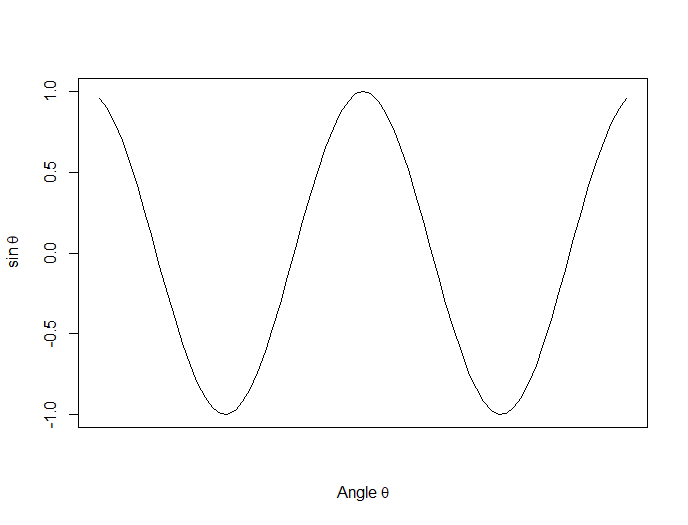
Now we create a horizontal axis to our own specifications, including relevant labels:
axis(1, at = c(-2*pi, -1.5*pi, -pi, -pi/2, 0, pi/2, pi, 1.5*pi, 2*pi),
lab = expression(-2*pi, -1.5*pi, -pi, -pi/2, 0, pi/2, pi, 2*pi, 1.5*pi))
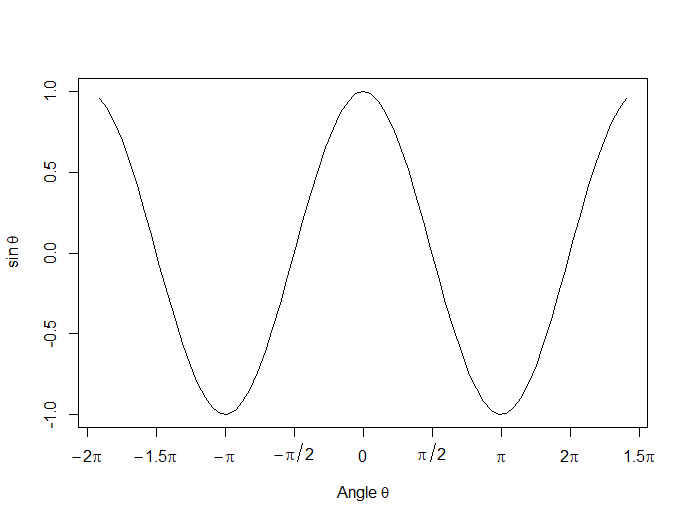
Let’s put in some mathematical expressions, centered appropriately. The first argument within each text() function gives the value along the horizontal axis about which the text will be centered.
text(-0.7*pi,0.5,substitute(chi^2=="23.5"))
text(0.1*pi, -0.5, expression(paste(frac(alpha*omega, sigma*phi*sqrt(2*pi)), ” “,
e^{frac(-(5*x+2*mu)^3, 5*sigma^3)})))
text(0.3*pi,0,expression(hat(z) %+-% frac(se, alpha)))
Here is our graph, complete with mathematical expressions:
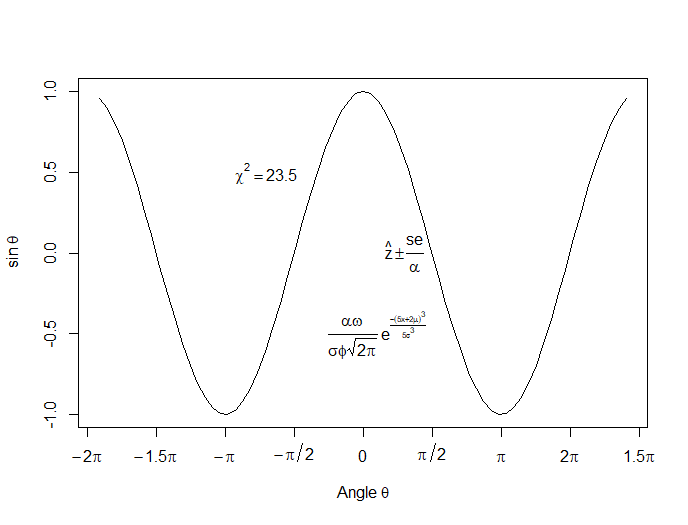
That wasn’t so hard! In the next lesson we will discuss using qplot in R to create scatterplots.
About the Author: David Lillis has taught R to many researchers and statisticians. His company, Sigma Statistics and Research Limited, provides both on-line instruction and face-to-face workshops on R, and coding services in R. David holds a doctorate in applied statistics.
See our full R Tutorial Series and other blog posts regarding R programming.
 Today we see how to set up multiple graphs on the same page. We use the syntax
Today we see how to set up multiple graphs on the same page. We use the syntax par(mfrow=(A,B)) (more…)
Time Series are economic or other data that are collected over an extended period of time. Many clever methods have been developed to analyze time series, both to understand the factors that  cause variation and to forecast future values.
cause variation and to forecast future values.
In this session, David will introduce us to time series analysis and explain some of the basic techniques for modelling time series and creating forecasts.
 David Lillis is an applied statistician in Wellington, New Zealand.
David Lillis is an applied statistician in Wellington, New Zealand.
His company, Sigma Statistics and Research Limited, provides online instruction, face-to-face workshops on R, and coding services in R.
David holds a doctorate in applied statistics and is a frequent contributor to The Analysis Factor, including our blog series R is Not So Hard.
You'll get access to this training webinar, 130+ other stats trainings, a pathway to work through the trainings that you need — plus the expert guidance you need to build statistical skill with live Q&A sessions and an ask-a-mentor forum.

One data manipulation task that you need to do in pretty much any data analysis is recode data. It’s almost never the case that the data are set up exactly the way you need them for your analysis.
In R, you can re-code an entire vector or array at once. To illustrate, let’s set up a vector that has missing values.
A <- c(3, 2, NA, 5, 3, 7, NA, NA, 5, 2, 6)
A
[1] 3 2 NA 5 3 7 NA NA 5 2 6
We can re-code all missing values by another number (such as zero) as follows: (more…)