 Today we see how to set up multiple graphs on the same page. We use the syntax
Today we see how to set up multiple graphs on the same page. We use the syntax par(mfrow=(A,B))
. . . where A refers to the number of rows and B to the number of columns (and where each cell will hold a single graph). This syntax sets up a plotting environment of A rows and B columns.
First we create four vectors, all of the same length.
X <- c(1, 2, 3, 4, 5, 6, 7)
Y1 <- c(2, 4, 5, 7, 12, 14, 16)
Y2 <- c(3, 6, 7, 8, 9, 11, 12)
Y3 <- c(1, 7, 3, 2, 2, 7, 9)
Now we set up a plotting environment of two rows and three columns (in order to hold six graphs), using par(mfrow())
par(mfrow=c(2,3))
Now we plot six graphs on the same plotting environment. We use the plot() command six times in succession, each time graphing one of the Y vectors against the X vector.
plot(X,Y1, pch = 1)
plot(X,Y2, pch = 2)
plot(X,Y3, pch = 3)
plot(X,Y1, pch = 4)
plot(X,Y2, pch = 15)
plot(X,Y3, pch = 16)
Out plot looks like this:
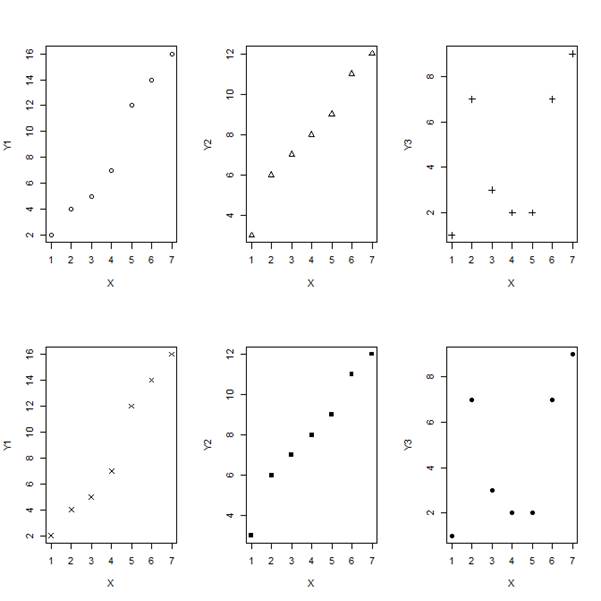
That wasn’t so hard! In our next blog post we will learn about some useful commands for exploring data in R.
About the Author: David Lillis has taught R to many researchers and statisticians. His company, Sigma Statistics and Research Limited, provides both on-line instruction and face-to-face workshops on R, and coding services in R. David holds a doctorate in applied statistics.
See our full R Tutorial Series and other blog posts regarding R programming.

Hello,
Is there a way to do this for a very large data set so that you don’t have to type in
plot(X,Y3, pch = 16)…. and so on.
I want a way to generate scatter plots for all columns (y=column heading) against the treatments (x=treatments).
Thanks so much.
Thanks.
Is there any way we can change the margin of the plots? i mean They all have same border and margins atm, I want one of my plots to have less space.
Is there a way to write a name for all plots? E.g. in your example how could one write “Two rows of Y plots” on top of the plot/file?
You can add
main = “your proposed title”
within your plot command
e.g.:
plot(X,Y, main=”title”)
Thank you. Is there a way, where multiple graphs can be plotted in the same x & y axis?
You want
par(new=F)
This will not erase the existing plot before drawing the new one. Note however that it does not attempt to scale the overlaid plot to the existing one – you can either use different y-axes on either side of the plot, or scale the overlaid plot yourself. Otherwise your new plot will be the right shape, but appear to have the wrong y-values.