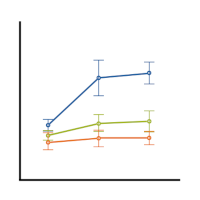I know you know it–those assumptions in your regression or ANOVA model really are important. If they’re not met adequately, all your p-values are inaccurate, wrong, useless.
But, and this is a big one, linear models are robust to departures from those assumptions. Meaning, they don’t have to fit exactly for p-values to be accurate, right, and useful.
You’ve probably heard both of these contradictory statements in stats classes and a million other places, and they are the kinds of statements that drive you crazy. Right?
I mean, do statisticians make this stuff up just to torture researchers? Or just to keep you feeling stupid?
No, they really don’t. (I promise!) And learning how far you can push those robust assumptions isn’t so hard, with some training and a little practice. Over the years, I’ve found a few mistakes researchers commonly make because of one, or both, of these statements:
1. They worry too much about the assumptions and over-test them. There are some nice statistical tests to determine if your assumptions are met. And it’s so nice having a p-value, right? Then it’s clear what you’re supposed to do, based on that golden rule of p<.05.
The only problem is that many of these tests ignore that robustness. They find that every distribution is non-normal and heteroskedastic. They’re good tools, but these hammers think every data set is a nail. You want to use the hammer when needed, but don’t hammer everything.
2.They assume everything is robust anyway, so they don’t test anything. It’s easy to do. And once again, it probably works out much of the time. Except when it doesn’t.
Yes, the GLM is robust to deviations from some of the assumptions. But not all the way, and not all the assumptions. You do have to check them.
3. They test the wrong assumptions. Look at any two regression books and they’ll give you a different set of assumptions.
This is partially because many of these “assumptions” need to be checked, but they’re not really model assumptions, they’re data issues. And it’s also partially because sometimes the assumptions have been taken to their logical conclusions. That textbook author is trying to make it more logical for you. But sometimes that just leads you to testing the related, but wrong thing. It works out most of the time, but not always.
 If you are a SPSS, SAS, or Stata user who finds yourself needing to use R (I mean, it’s free), I just found this great website: http://statmethods.net/index.html.
If you are a SPSS, SAS, or Stata user who finds yourself needing to use R (I mean, it’s free), I just found this great website: http://statmethods.net/index.html.
Just yesterday I got a call from a researcher who was reviewing a paper. She didn’t think the authors had run their model correctly, but wanted to make sure. The authors had run the same logistic regression model separately for each sex because they expected that the effects of the predictors were different for men and women.
On the surface, there is nothing wrong with this approach. It’s completely legitimate to consider men and women as two separate populations and to model each one separately.
As often happens, the problem was not in the statistics, but what they were trying to conclude from them. The authors went on to compare the two models, and specifically compare the coefficients for the same predictors across the two models.
Uh-oh. Can’t do that.
If you’re just describing the values of the coefficients, fine. But if you want to compare the coefficients AND draw conclusions about their differences, you need a p-value for the difference.
Luckily, this is easy to get. Simply include an interaction term between Sex (male/female) and any predictor whose coefficient you want to compare. If you want to compare all of them because you believe that all predictors have different effects for men and women, then include an interaction term between sex and each predictor. If you have 6 predictors, that means 6 interaction terms.
In such a model, if Sex is a dummy variable (and it should be), two things happen:
1.the coefficient for each predictor becomes the coefficient for that variable ONLY for the reference group.
2. the interaction term between sex and each predictor represents the DIFFERENCE in the coefficients between the reference group and the comparison group. If you want to know the coefficient for the comparison group, you have to add the coefficients for the predictor alone and that predictor’s interaction with Sex.
The beauty of this approach is that the p-value for each interaction term gives you a significance test for the difference in those coefficients.
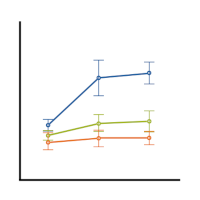 In many research fields, a common practice is to categorize continuous predictor variables so they work in an ANOVA. This is often done with median splits. This is a way of splitting the sample into two categories: the “high” values above the median and the “low” values below the median.
In many research fields, a common practice is to categorize continuous predictor variables so they work in an ANOVA. This is often done with median splits. This is a way of splitting the sample into two categories: the “high” values above the median and the “low” values below the median.
Reasons Not to Categorize a Continuous Predictor
There are many reasons why this isn’t such a good idea: (more…)
My 8 year-old son got a Rubik’s cube in his Christmas stocking this year.
I had gotten one as a birthday present when I was about 10. It was at the height of the craze and I was so excited.
I distinctly remember bursting into tears when I discovered that my little sister sneaked playing with it, and messed it up the day I got it. I knew I would mess it up to an unsolvable point soon myself, but I was still relishing the fun of creating patterns in the 9 squares, then getting it back to 6 sides of single-colored perfection. (I loved patterns even then). (more…)
A new version of Amelia II, a free package for multiple imputation, has just been released today. Amelia II is available in two versions. One is part of R, and the other, AmeliaView, is a GUI package that does not require any knowledge of the R programming language. They both use the same underlying algorithms and both require having R installed.
At the Amelia II website, you can download Amelia II (did I mention it’s free?!), download R, get the very useful User’s Guide, join the Amelia listserve, and get information about multiple imputation.
If you want to learn more about multiple imputation: