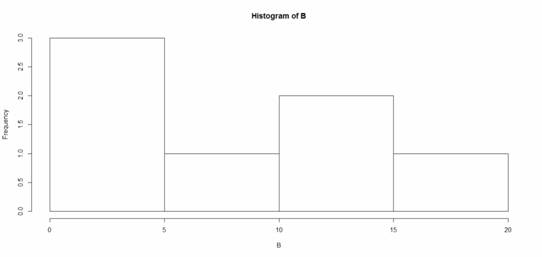I’m sure you’ve heard that R creates beautiful graphics.
It’s true, and it doesn’t have to be hard to do so. Let’s start with a simple histogram using the hist() command, which is easy to use, but actually quite sophisticated.
First, we set up a vector of numbers and then we create a histogram.
B <- c(2, 4, 5, 7, 12, 14, 16)
hist(B)
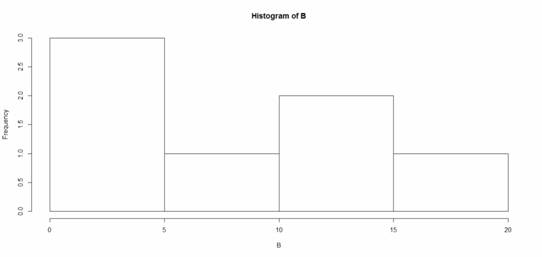
That was easy, but you need more from your histogram. (more…)
 Someone recently asked me if they need to learn R. In responding, it struck me that this is another way that learning a stat package is like learning a new language.
Someone recently asked me if they need to learn R. In responding, it struck me that this is another way that learning a stat package is like learning a new language.
The metaphor is extremely helpful for deciding when and how to learn a new stat package, and to keep you going when the going gets rough. (more…)
 Let’s create a simple bar chart in R using the barplot() command, which is easy to use.
Let’s create a simple bar chart in R using the barplot() command, which is easy to use.
First, we set up a vector of numbers. Then we count them using the table() command, and then we plot them.
The table() command creates a simple table of counts of the elements in a data set.
H <- c(2,3,3,3,4,5,5,5,5,6)
Now we count the elements using the table() command, as follows: (more…)
Do I really need to learn R?
Someone asked me this recently.
Many R advocates would absolutely say yes to everyone who asks.
I don’t.
(I actually gave her a pretty long answer, summarized here).
It depends on what kind of work you do and the context in which you’re working.
I can say that R is (more…)
 In Part 10, let’s look at the aggregate command for creating summary tables using R.
In Part 10, let’s look at the aggregate command for creating summary tables using R.
You may have a complex data set that includes categorical variables of several levels, and you may wish to create summary tables for each level of the categorical variable.
For example, your data set may include the variable Gender, a two-level categorical variable with levels Male and Female. Your data set may include other categorical variables such as Ethnicity, Hair Colour, the Treatments received by patients in a medical study, or the number of cylinders in motor vehicles.
In any case, you may wish to produce summary statistics for each level of the categorical variable. This is where the aggregate command is so helpful. (more…)
 In Part 9, let’s look at sub-setting in R. I want to show you two approaches.
In Part 9, let’s look at sub-setting in R. I want to show you two approaches.
Let’s provide summary tables on the following data set of tourists from different nations, their gender and numbers of children. Copy and paste the following array into R. (more…)