 Choosing statistical software is part of The Fundamentals of Statistical Skill and is necessary to learning a second software (something we recommend to anyone progressing from Stage 2 to Stage 3 and beyond).
Choosing statistical software is part of The Fundamentals of Statistical Skill and is necessary to learning a second software (something we recommend to anyone progressing from Stage 2 to Stage 3 and beyond).
SPSS
Member Training: What’s the Best Statistical Package for You?
February 1st, 2019 by guest contributerInterpreting Interactions in Linear Regression: When SPSS and Stata Disagree, Which is Right?
December 20th, 2017 by Jeff MeyerSometimes what is most tricky about understanding your regression output is knowing exactly what your software is presenting to you.
Here’s a great example of what looks like two completely different model results from SPSS and Stata that in reality, agree.
The Model
I ran a linear model regressing “physical composite score” on education and “mental composite score”.
The outcome variable, physical composite score, is a measurement of one’s physical well-being. The predictor “education” is categorical with four categories. The other predictor, mental composite score, is continuous and measures one’s mental well-being.
I am interested in determining whether the association between physical composite score and mental composite score is different among the four levels of education. To determine this I included an interaction between mental composite score and education.
The SPSS Regression Output
Here is the result of the regression using SPSS:
Tricks for Using Word to Make Statistical Syntax Easier
March 13th, 2017 by Karen Grace-MartinWe’ve talked a lot around here about the reasons to use syntax — not only menus — in your statistical analyses.
Regardless of which software you use, the syntax file is pretty much always a text file. This is true for R, SPSS, SAS, Stata — just about all of them.
This is important because it means you can use an unlikely tool to help you code: Microsoft Word.
I know what you’re thinking. Word? Really?
Yep, it’s true. Essentially it’s because Word has much better Search-and-Replace options than your stat software’s editor.
Here are a couple features of Word’s search-and-replace that I use to help me code faster:
Mixed Models: Can you specify a predictor as both fixed and random?
February 16th, 2016 by Karen Grace-MartinOne of the most confusing things about mixed models arises from the way it’s coded in most statistical software. Of the ones I’ve used, only HLM sets it up differently and so this doesn’t apply.
But for the rest of them—SPSS, SAS, R’s lme and lmer, and Stata, the basic syntax requires the same pieces of information.
1. The dependent variable
2. The predictor variables for which to calculate fixed effects and whether those (more…)
How to Get SPSS GENLINMIXED Output Without the Model Viewer
September 26th, 2014 by Karen Grace-MartinI love working with my clients.
I love working with my clients for many reasons, but one of them is I learn so much from them.
Just this week, one of my clients showed me how to get SPSS GENLINMIXED results without the Model Viewer.
She’s my new hero.
If you’ve ever used GENLINMIXED, the procedure for Generalized Linear Mixed Models, you know that the results automatically appear in this new Model Viewer. (more…)
SPSS Procedures for Logistic Regression
May 15th, 2014 by Karen Grace-MartinNeed to run a logistic regression in SPSS? Turns out, SPSS has a number of procedures for running different types of logistic regression.
Some types of logistic regression can be run in more than one procedure. For some unknown reason, some procedures produce output others don’t. So it’s helpful to be able to use more than one.
Logistic Regression
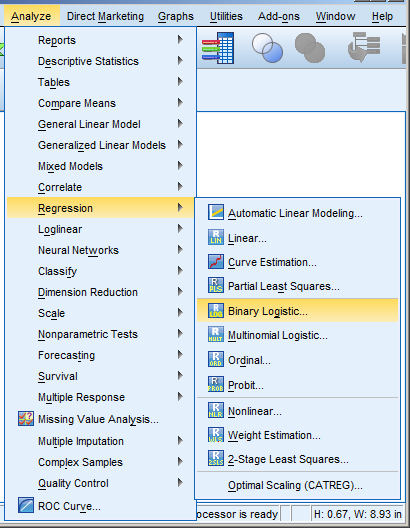 Logistic Regression can be used only for binary dependent (more…)
Logistic Regression can be used only for binary dependent (more…)
